Accessibility in User-Centered Design: Personas
Personas are created during User Analysis, which is covered in the Accessibility in Analysis chapter. This section provides information on the following:
- Background: Personas in User-Centered Design (UCD)
- Including Accessibility Considerations in Personas
- Remembering Individual Differences
- Detailed Examples of Personas
Aspects of the examples that specifically relate to accessibility are highlighted, and surrounded by transparent images with alternative (ALT) text "start highlight" and "end highlight" for screen reader users and others who don't see images.
Background: Personas in User-Centered Design (UCD)
Personas are hypothetical archetypes
of actual users. They are not real people, but they represent real people during the design process. [1] A persona is a fictional characterization of a user.
The purpose of personas is to make the users seem more real, to help designers keep realistic ideas of users throughout the design process. Personas have proper names (that are often catchy and related to their user group name, for example, Hanna Reed-Smith, Human Resources Specialist) and are represented with pictures. Designers and evaluators refer to personas when considering design specifics; for example, "Would Hanna know to click on that button to add a new employee?" Personas put a name, face, and characteristics on users to keep the users in the forefront of design decisions.
A persona includes specific characteristics, demographics, and experience levels from a user profile, for example, a specific hardware and software configuration. Additional information in personas are personal details such as behaviors, attitudes, motivations, and goals.
User group profiles cover a range of characteristics; personas use specifics. The more specific we make our personas, the more effective they are as a design tool.
[1] For example, instead of saying Joshua uses an ATM once a week, say Joshua uses the ATM on his way home from work on Fridays to get cash to pay for take out and movie rental.
Personas usually range from a single paragraph to a full page, and include an image of a person, which can be a sketch, a picture cut out of a magazine, or a stock photo. Putting personas on a large poster in the design room helps keep them in the forefront during design sessions.
As an example, the Hanna Reed-Smith, Human Resources Specialist, persona includes (in addition to the user profile data, such as age, frequency of use, and Web experience) details such as:
Hanna is moving up the corporate ladder. Her goal is to replace the current HR manager when he retires in three years. Hanna prides herself on being fast, efficient, and precise. She stakes her reputation on the month-end reports that show how many transactions she has completed in comparison to her colleagues.
Hanna struggles with balancing work life and family life. She works from home on Tuesdays and Thursdays so that she can be with her kids. Her computer setup at home is much older and slower than the one at work and she sometimes gets frustrated because she feels limited when working at home.
Hanna views her computer as a helpful and (mostly) enjoyable tool to help her climb to the top. Hanna has one big hang-up related to using the computer — she hates to ask for help. She will spend a lot of time trying to figure something out on her own, rather than admit that she doesn't know what to do.
Including Accessibility Considerations in Personas
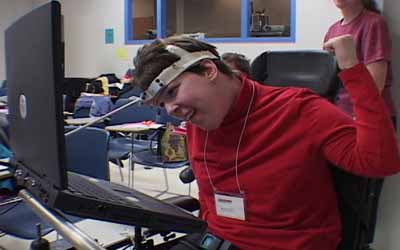
A persona with a disability includes the same specific characteristics, demographics, experience level, and personal details mentioned above. Personas that include accessibility considerations also include a description of the limiting condition (disability or situational limitation) and the adaptive strategies for using the product, such as:
- Nature of limitation (for example, blind, unable to use mouse, operating in noisy environment)
- Special tools or assistive technology used (for example, uses a magnifying glass to read text smaller than 16 point, uses screen reader software, stops machinery to hear mobile phone)
- Experience and skills with the relevant tools or assistive technologies
- Frequency of use of relevant tools or assistive technologies
The persona for Hanna Reed-Smith can focus on accessibility by adding relevant information about her disability and the assistive technology that she uses. The following is an example of the type of information that can be added to a persona that focuses on accessibility:
Hanna is moving up the corporate ladder. Her goal is to replace the current HR manager when he retires in three years. Hanna prides herself on being fast, efficient, and precise. She stakes her reputation on the month-end reports that show how many transactions she has completed in comparison to her colleagues.
Hanna, who has been blind since birth, uses a screen reader when she works on the computer. She has used JAWS as her screen reader for the past 5 years. Hanna has worked hard to master the long list of key combinations in JAWS and she is proud of her speed and accuracy.
Hanna struggles with balancing work life and family life. She works from home on Tuesdays and Thursdays so that she can be with her kids. Her computer setup at home is much older and slower than the one at work and she sometimes gets frustrated because she feels limited when working at home.
Hanna's home computer has an older version of JAWS. She sometimes attempts to use key combinations at home that only function on the newer version of JAWS she has at work. As a result, she often finds herself repeating steps. She reads braille, but she doesn't use a refreshable braille display either at work or at home.
Hanna likes corresponding with other JAWS users through email. She has learned tips and tricks from her online friends and has found that each person has a unique setup and that everyone uses JAWS a little differently.
Hanna views her computer as a helpful and (mostly) enjoyable tool to help her climb to the top. Hanna has one big hang-up related to using the computer – she hates to ask for help. She will spend hours trying to figure something out on her own, rather than admit that she doesn't know what to do.
Remembering Individual Differences
People with disabilities are very different, as discussed in "Individual Differences" in the Analysis Phase chapter. However, designers commonly fall into the trap of assuming that information from one persona with a disability applies to all people with disabilities. Ideally, designers will observe many different people with different disabilities interacting with the product to help them understand the variability. The fewer interactions designers have with people with disabilities, the more important it is to remind them of the variability among users. Including with the persona a note about the variability among people with disabilities helps avoid that trap. An example note is:
Remember that people are diverse. Be careful not to assume that all users, including users with disabilities, use your product the same way. People use different interaction techniques, different adaptive strategies, and different assistive technology configurations. People have different experiences, different expectations, and different preferences. This persona is just one example of a user in this user group.
Detailed Examples of Personas
The next section, Example Personas, provides detailed examples of personas that include accessibility considerations.
References
- Cooper, A. The Inmates Are Running the Asylum. Indianapolis, Indiana: SAMS, Division of MacMillan Computer Publishing, 1999.
Some of the information in this section was previously published in:
- Henry, S.L., Martinson, M.L., and Barnicle, K. Beyond Video: Accessibility Profiles, Personas, and Scenarios Up Close and Personal. Proceedings of UPA 2003 (Usability Professionals' Association annual conference), 2003.
 You can get the Just Ask book from www.uiAccess.com/accessucd/print.html
You can get the Just Ask book from www.uiAccess.com/accessucd/print.html

